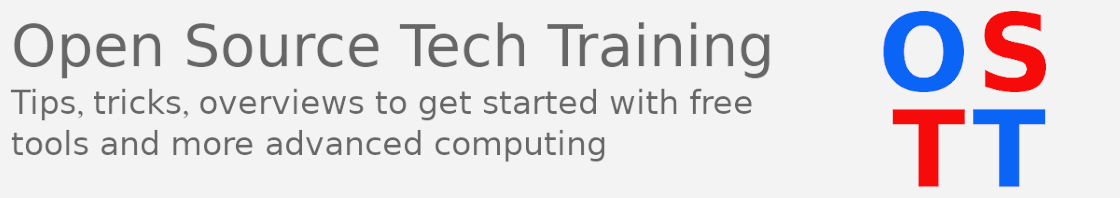This blog and video aim to introduce and explain servers.
From 1 GB of RAM to 3 TB of RAM, there is a slew of servers for a wide variety of usage cases. I try to break it down by the services running on any given box, explain a little bit of the hardware differences and then go into more depth using the open source operating system, FreeNAS, as an example of a home server.
I know a lot of concepts covered in the video weren't covered before, and per your interest those could be critical or just details. I'm linking some more information about the concepts covered below.
Off-the-bat - the FreeNAS instance I'm running is not production/persistent. If you want to install and setup FreeNAS be sure to follow the recommended hardware specifications from iXsystems.
https://www.freenas.org/hardware-requirements/
More information about the technologies discussed are below.
User groups - https://www.freebsd.org/doc/handbook/users-synopsis.html
- I talk more about this in the below video as well
Virtual machines (VMs) - https://en.wikipedia.org/wiki/Virtual_machine
- Very general here I'll try to cover the topic more in depth in a future video
Remember, while there is always more to know, most of the basics just build upon one another. Day-by-day, week-by-week, you will gradually learn the importance and competence of all these details. It takes time.
Essentially there is a multitude of ways to split up tasks and data running on a server, and also share said data between devices. FreeNAS offers a nice UI for interacting and setting up common services that have immediate value for home / small office users. Its services can help with data backup, file sharing, redundancy, cloud sync, and, with plugins and jails, has the ability to add more services as needed.
One more video I hope to share is a short one. In the first video, I used the most open way to create a share on FreeNAS 11.3. However, a better practice is to ensure a specific user is set to the owner of that share, and then let users login using that account name and password.